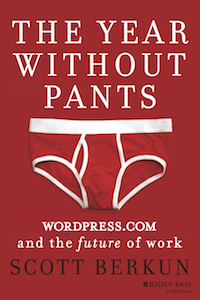Recently, I have been trying to untangle myself from closed software, and move to open source and free (as in speech) alternatives. The first switch I made was from Chrome to Firefox. I was always a Firefox fan, but after college, when the only computer I had was a borrowed 8 year old MacBook Pro, I had no choice but to switch to Chrome for it’s speed.
Even though I have a fast computer now, I was a bit skeptical about Firefox’s performance. I use it often for testing and the speed did not compare favorably with Chrome. Upon a friend’s suggestion I installed the Developer Edition and was pleasantly surprised to see the improvement that Electrolysis brought! After a few days of using it, I decided to do some more research and stumbled upon a config that lets each tab run it’s own process. I set the process count limit to 128 and since then it has been smooth sailing.
These features exist in the normal versions of Firefox too, but are hidden behind config flags. To set them, go to about:config and set the following:
browser.tabs.remote.autostart true
dom.ipc.processCount 128
Restart, and see multiple browser processes (Activity Manager on Mac OS). Enjoy your new 128 Foxpower browser, yes foxes are better than horses.
Update: Based on when you’re reading this, you might need the Developer Edition or the Beta version of Firefox for this to work.