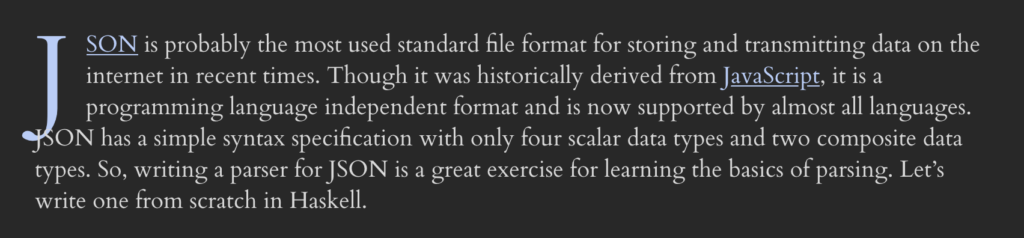🔖 Pixel Art Workflow: Stuff that artists should know about but don’t
Planning
Resolution
Take your target resolution and divide by an integer to figure out your pixel art size. The pixel art game canvas should be scaled without anti-aliasing. All UI elements are normally scaled and usually smoothened by anti-aliasing.
Color
Pick a color palette and try to stick with it. If you add a new color go back to old sprites and see if they need to be updated. Avoid retro color palettes since those were often chosen for technical and not aesthetic reasons.
Mocks & Character Sheets
Based on the resolution and colors make a fake screenshot of the game, nothing too complicated, just a general screen. This will help you decide if you’d like to commit to those colors and that resolution. Next, use the mocks as a background and size reference to draw the characters. Draw them side-by-side to get the comparative sizes correct.
Elements
Entities
Start with concept art based on the story. Reduce the concept art into pixel art giving readability importance over details. Decide complexity based on how much the sprite would need to be animated.
Tilesets
Should have lower contrast than entities. Research different methods of using tilesets — manual placing, code that automatically picks and places the right ones.
Background
Don’t add a lot of information to these, the colors should clearly indicate that these objects don’t have collision. Use parallax.
Decals & Props
Objects you can place around in your world. They shouldn’t draw too much attention, but add detail to the world. Should have low contrast and low color count.
Effects & Particles
Use sparingly as they take up a lot of focus. Should follow the same colors and rules and the rest of the art.