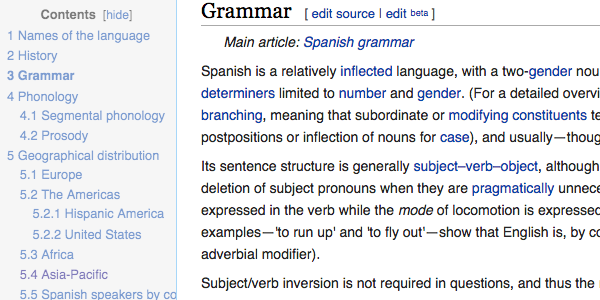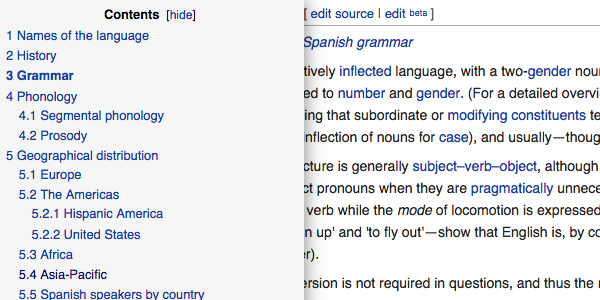Design Systems Handbook
I’ve been involved in the process of instating a design system twice. First, with the short-lived attempt to move the MediaWiki platform to mediawiki.ui. And second, replacing mediawiki.ui and whatever else MediaWiki was using to OOUI.
While the first attempt was limited to a small CSS file and KSS generated documentation, the second one came with a full-fledged demos page and a styleguide to go with it. MediaWiki is in the process of transitioning once again, now to Vue.js. This time though, things are different, the style guide remains in place, it is only the implementation of the components that’ll change.
So when I first heard about the Design Systems Handbook on the Design Better podcast I was immediately interested. Large legacy products like MediaWiki have long suffered from bespoke designs for every corner. Design systems that can scale-up help build products faster.
Continue reading “Design Systems Handbook”